eDesk Design System
A scalable, central component & behaviour library for a support help desk platform.
January 2021—Hayley Marjoram, Seamus Breslin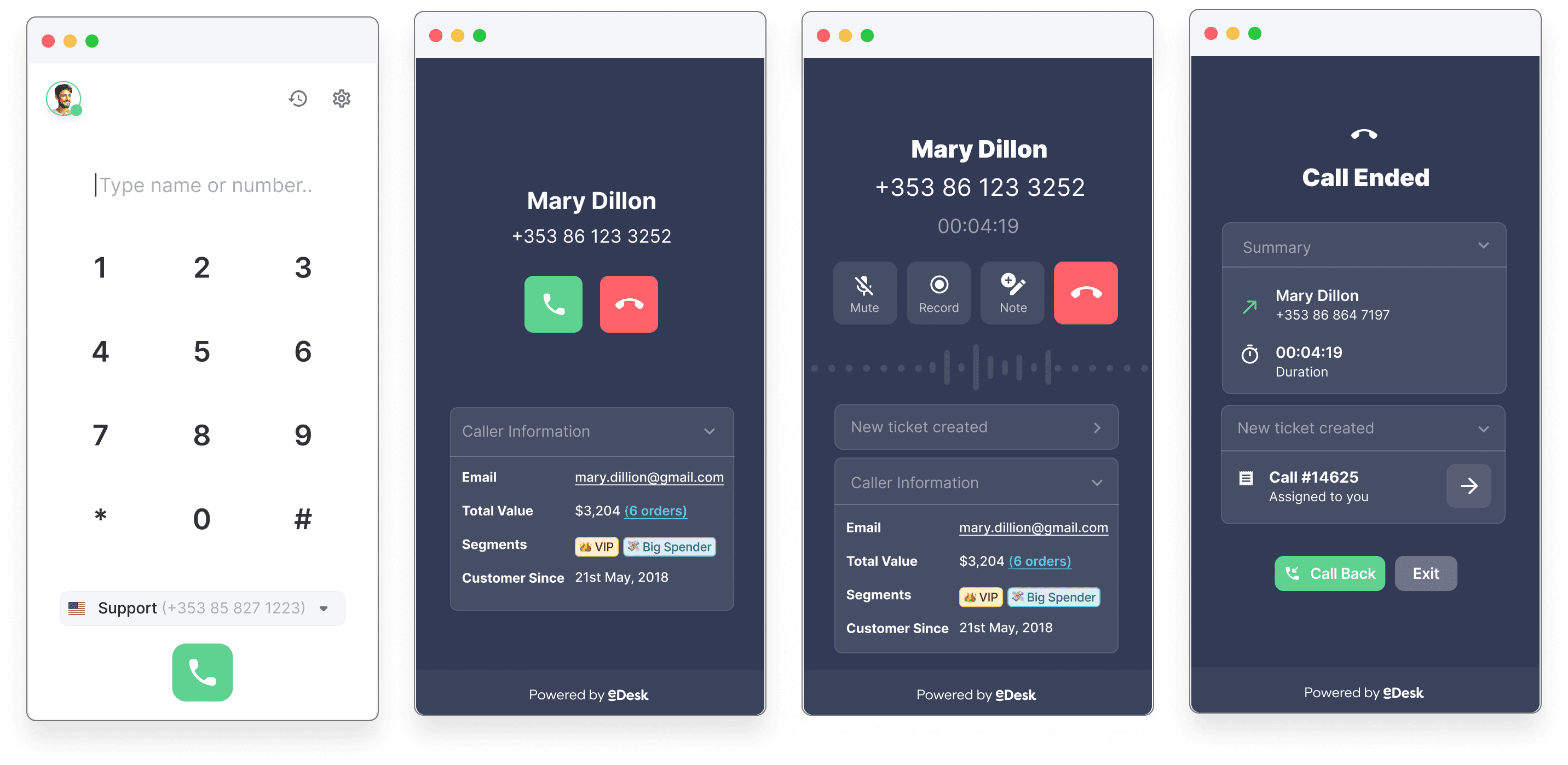
Overview
Conversational support is a huge part of the customer support experience.
The term converational support embodies any form of instant conversation with customers, Chat or Voice in eDesk’s case. Conversational interactions increased 110% in the last year (see ZenDesk’s CX Trends 2021). eDesk needed to offer an omnichannel level of support (offering the same level of a connected customer experience across all mediums of support). For example: a consumer could raise a pre-sales query via website chat, query their order status via email and later ask another question via Phone Call and support agents using eDesk should be able to consistently offer the same level of service across all these channels (Mail, Chat & Phone Support) without needing to use a third party, external voice service or telephone system.
My role
Customer Insights & Ideation
I partnered with the project manager and product owner to uncover insights and translate concepts into features that address customer behaviours and motivations.
Experience Strategy & Vision
I created frameworks and prototypes to share the vision of the eDesk Talk. This helped to convert ideas, gain alignment and drive decision making.
Planning & Scope Definition
I balanced customer goals and business goals. I prioritised and negotiated features for the first launch and planned future iterations.
Oversight & Coordination
I designed across and collaborated with 3 developers and echoed the voice of the customer to the technical team throughout the dev process.
Design Exploration, Refinement & Validation
Diverged wide and explored a range of possible solutions to the problem. Refined the chosen design direction after incremental prototype sessions with clients.
Leadership
I designed up and presented works to gain buy‐in from the Head of Product and other senior stakeholders.
Why?
We already have a great ticket system and even a Live Chat feature in eDesk—is adding voice support really worth the company effort?
Building Voice in eDesk is part of our strategic goal of expanding into an omnichannel experience (the ability to talk to, and continue the conversation with, a customer across email, chat and, now, voice). Part of what makes eDesk magic is our ability to centralise support and connect the dots, Voice is another example of that. We also know that, given all competitors provide a voice solution (of their own or through providers) we score negatively on feature comparisons in that regard during the sales cycle (regardless of the degree to which voice is important, it’s indicative to some prospects of a product that grows with them.
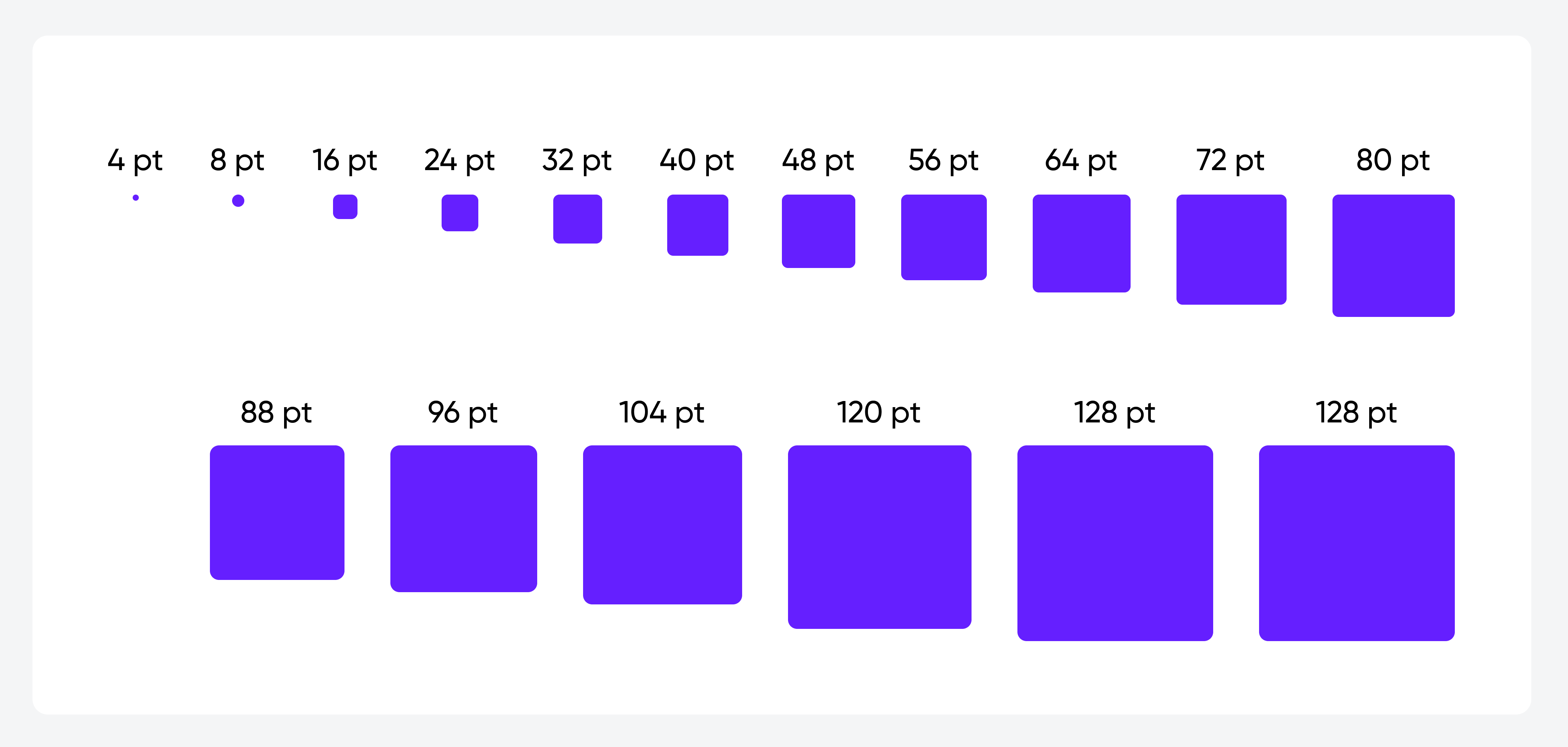
Structure
Lorem ipsum dolor sit amet, consectetur adipiscing elit, sed do eiusmod tempor incididunt ut labore et dolore magna aliqua. Ut enim ad minim veniam, quis nostrud exercitation ullamco laboris nisi ut aliquip ex ea commodo consequat. Duis aute irure dolor in reprehenderit in voluptate velit esse cillum dolore eu fugiat nulla pariatur. Excepteur sint occaecat cupidatat non proident, sunt in culpa qui officia deserunt mollit anim id est laborum.